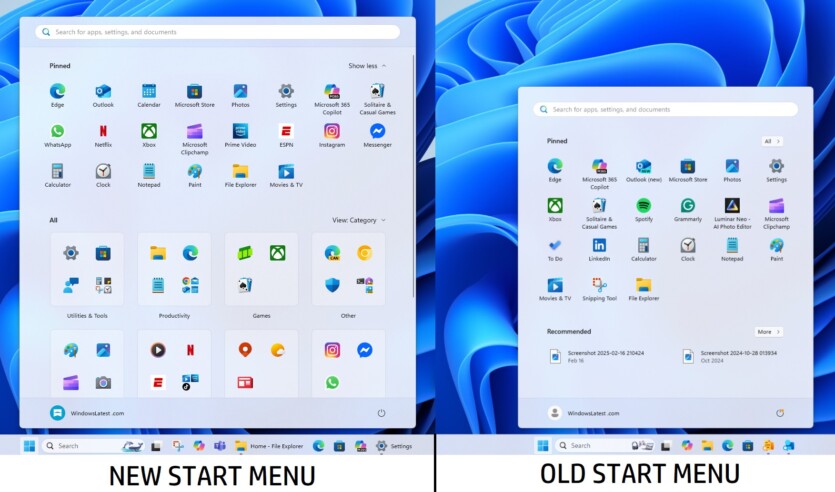Microsoft has begun internal testing of the new «Start» menu interface in Windows 11, which combines all sections into one scrollable layout and finally allows you to turn off intrusive recommendations.
Currently, if you open the «Start» menu, you will be shown the «Pinned» section, which displays your favorite apps, and below that the «Recommended» section with recently opened apps or edited files and OneDrive content, which generally looks very chaotic and unnecessary. However, this may change in a future release of Windows 11 24H2 or Windows 11 25H2.
Hidden in today’s Dev/Beta CUs: a major update to the Windows 11 Start menu! It has a new, larger layout with everything on one scrollable page, with the “All” list below recommendations – which can FINALLY be turned off! Pinned list is now limited to 2 rows, but can be expanded. pic.twitter.com/JkP3V2I5g6
— phantomofearth 🌳 (@phantomofearth) April 3, 2025
The new interface was first noticed by the user X Phantomand the site Windows Latest has kindly published screenshots of the tests.
The new menu «Start» obviously takes up most of the screen (it’s taller and wider because it has to fit everything on the first page), while the programsare neatly arranged in a scrollable layout.

There is a section «Fixed programs»such as Microsoft Edge, WhatsApp, Store, Photos, etc — there are 16 of them, but there is an option «Show all», where 8 more will be located; there is also a large section «All apps», grouped by category (settings, productivity, games, entertainment, etc.), but the display can be customized to your liking.

You can’t see the recommendations section in the screenshots because the update adds a toggle that allows you to remove it, which is what the author of Windows Latest did during the test. At the same time, this option is linked to the «Recent» tab in File Explorer, so if you disable recommendations for the «Start» menu, they will disappear in both places at once (this may be fixed in the production version).

Three schemes are available for sorting the «All apps» section in the update:
- Grid with alphabetical display

- List in alphabetical order

- Categories — is the most interesting part of the updated section, where Microsoft uses built-in algorithms to automatically group programs. Unfortunately, you can’t create your own categories.

Microsoft has not confirmed that it is working on a redesign of the «Start» menu, but a public version will arrive later this year. WindowsLatest clarifies that the old «Start» menu display cannot be reverted to with the update, but it seems that this will not upset many people.